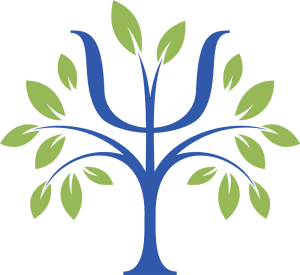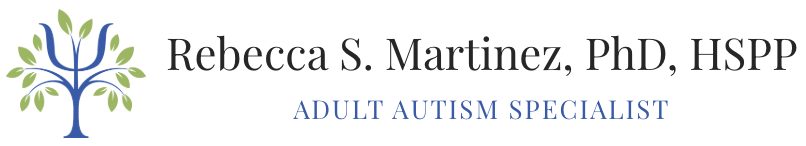Check Your Insurance Coverage
How to Use Reimbursify to Check Your Insurance Coverage
Reimbursify offers a simple way to check your benefits and submit claims. Here’s how to get started:
Step 1: Set Up Your Account
Begin by visiting https://reimbursify.com or downloading the Reimbursify. Create an account using your email address and a secure password. This will give you access to a personal dashboard.
Step 2: Check Your Out-of-Network Benefits
Once you’re logged in, look for the option to “Check My Benefits.” This feature allows you to verify what your insurance plan covers for out-of-network services. You’ll be asked to enter some basic information, including:
- Your insurance company name
- Your member ID and group number (found on your insurance card)
- Your date of birth
Reimbursify will then contact your insurance company and provide a summary of your coverage. This typically includes:
- Your deductible and how much of it has been met
- The percentage of reimbursement for out-of-network services
- Whether you need a referral or pre-authorization
- This information helps you estimate how much you might be reimbursed.
Step 3: Submit a Claim After Your Appointment
- Log in to your Reimbursify account
- Select “Submit a Claim”
- Upload your superbill or receipt (I will send this after our evaluation is complete and payments are processed)
- Enter the required details
- Submit the claim
- Reimbursify will handle the submission to your insurance company and notify you when your claim is processed.
Step 4: Track Your Claim
You can monitor the status of your claim directly from your dashboard. Reimbursify will alert you if any additional information is needed and let you know when your reimbursement is issued. You can submit claims for multiple sessions at once if they share the same codes. (Use it to submit other out-of-pocket medical bills.). Reimbursify offers one free claim submission; after that, you can pay per claim ($3.99) or subscribe for unlimited submissions.